Back to blog
WhatsApp Reminders: What’s New in the Feature?
Learn how to use WhatsApp’s “Remind Me” button and meet Zapia — the smarter way to take your reminders to the next level.Is your memory running out of RAM?
Between Slack pings, endless group chats, and the flood of memes and “quick favors,” it’s ridiculously easy to forget that one important message. WhatsApp knows this and rolled out “Remind Me”, a feature that lets you attach reminders to individual messages.But… is it the ultimate productivity hack, or just another band-aid? Let’s break down the pros and cons — and show you an alternative that actually works: Zapia AI.
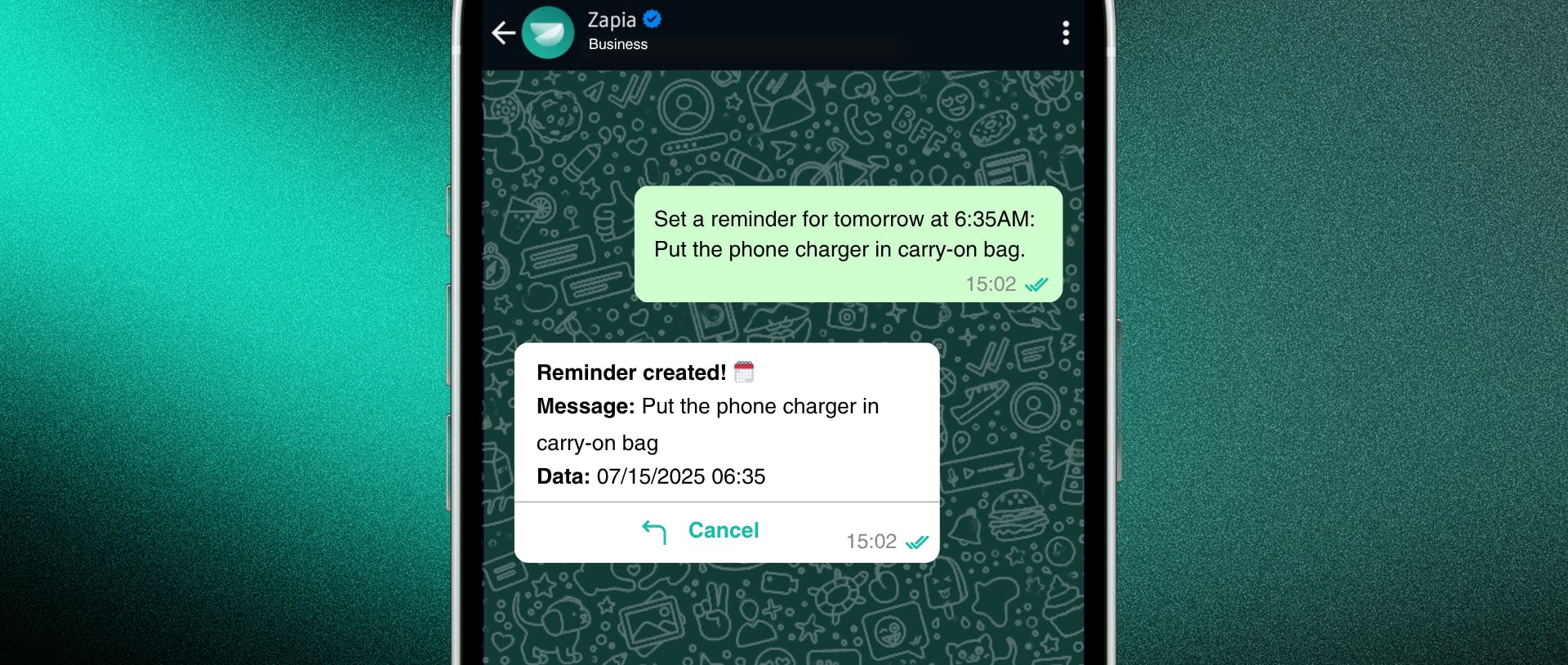
What is WhatsApp’s “Remind Me” button?
Earlier this year, WhatsApp started testing a feature that lets you pin a reminder to any message. You long-press the message, tap Remind Me, and set when you want the notification to show up.When the time hits, WhatsApp pings you with a little “Reminder” tag. Bonus: no one else in the chat knows you scheduled it — you still look like the hyper-organized one.
Limitations of WhatsApp Reminders
Cool idea, but here’s the fine print:- Short time window: you can only set reminders up to 24 hours. What if your meeting is next week?
- iOS only (for now): still rolling out, not on every device.
- One reminder per message: if you need multiple notes tied to the same chat, tough luck.
Bottom line: WhatsApp’s “Remind Me” is nice for not leaving someone on read. But for managing meetings, meds, or recurring tasks, it doesn’t cut it.
The alternative: Zapia AI and smarter reminders
At Zapia, we listened when people said, “I need reminders in Zapia, now!” So we built it our way: simple, flexible, human-like.- Open your Zapia chat in WhatsApp or in the app.
- Type or drop a voice note with what you want to remember.
- Done. We schedule it for the date and time you asked.
No hidden menus, no friction. Just natural language and an AI that gets what you mean.
Who is it for — and how flexible is it?
Right now, you can set up to 100 simultaneous reminders, up to 30 days in advance. Plus:- Reminders for others: “Remind my boss that I’m working from home Friday at 6pm.”
- Daily or weekly repeats built-in.
- Cancel or edit anytime with a quick command.
Perfect for juggling work and personal life, staying on top of meds, or just never forgetting a big date again.
Zapia: way more than reminders
Beyond reminders, Zapia works like your personal assistant. It organizes your entire schedule with a single WhatsApp command — and you can also schedule messages, transcribe voice notes, summarize news and videos, analyze PDFs, and much more. We’re the first AI agent built right into WhatsApp, already offering over 20 free features.Want an example? Just ask: “Remind me to send the report to Laura on Monday at 10am” — done. Or even schedule the actual message: “Laura, here’s the report” at the same time.
So, which one wins?
WhatsApp’s native button is handy for a quick reminder. But if you’re looking for a real productivity upgrade, Zapia gives you a full toolkit: smart reminders, scheduled messages, and an AI that understands you like a human.In a world where focus and mental clarity are priceless, having an assistant that adapts to you (not the other way around) changes everything. Zapia AI doesn’t just remind you — it optimizes your day with dozens of features.
Ready to bring order to your digital chaos? Your future self will thank you.
