Back to blog
28 de March, 2025
Smart Automation: How WhatsApp Reminders Can Help You Save Time
With the fast pace of daily life, relying only on memory to keep track of important tasks can be risky. From taking medication to weekly team meetings, forgetting commitments can lead to major inconvenients.In this article, you'll discover how to use recurring reminders from Zapia — an innovative tool with artificial intelligence integration directly on WhatsApp — to automate your tasks with more ease, efficiency, and peace of mind.
What Are Recurring Reminders?
Recurring reminders are automated notifications scheduled to repeat at set intervals — daily, weekly, or even hourly. They evolved from one-time reminders and are now available directly through WhatsApp, making life even easier for Zapia users.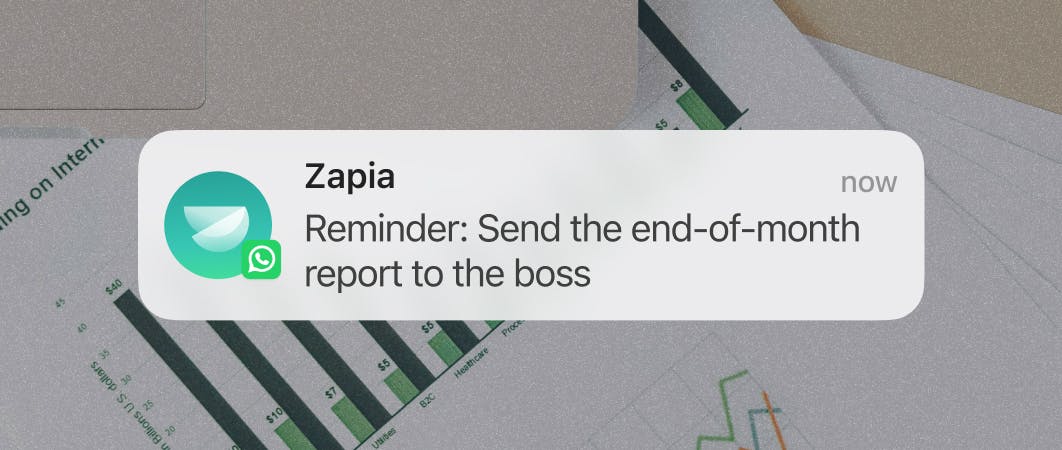
Practical Examples:
Health and wellness:
"Remind me every day at 8 a.m. to take my vitamins."Work productivity:
"Notify me every Friday at 4 p.m. to send the weekly report."Personal organization:
"Remind me every night at 8 p.m. to plan my next day."Zapia + WhatsApp: An Easy Way to Stay Organized
With Zapia, there’s no need to install extra apps or learn complicated tools. Everything happens for free, directly on WhatsApp. You interact just like you would with any regular contact.This direct integration makes it easier to use AI to simplify your day: it saves time, reduces distractions, and helps you focus on what really matters.
How Does Zapia's Smart Scheduling for Recurring Reminders Work?
Setting up recurring reminders with Zapia is super simple:Quick Step-by-Step:
- Open a WhatsApp chat with Zapia or use the app.
- Type or send a voice note with what you want to remember, for example: “Remind me to pay my credit card bill every 3rd of the month.”
- Zapia will automatically set up the reminder and send notifications at the right time.
- You can cancel the reminder using the button right below the confirmation message.
- At the scheduled time, you’ll receive a message from Zapia with your reminder.
This ease of use makes Zapia one of the best reminder tools out there — blending simplicity, efficiency, and smart personalization with AI.
Top Benefits of Recurring Reminders:
- ✅ Task automation:
Set it once, and it repeats automatically. - ✅ Automatic notifications on WhatsApp:
No extra apps needed — just pure convenience. - ✅ Smarter time management:
Let AI handle the repetitive stuff so you can focus on what matters. - ✅ Simplified personal organization:
Less mental clutter, more clarity to handle your day stress-free.


