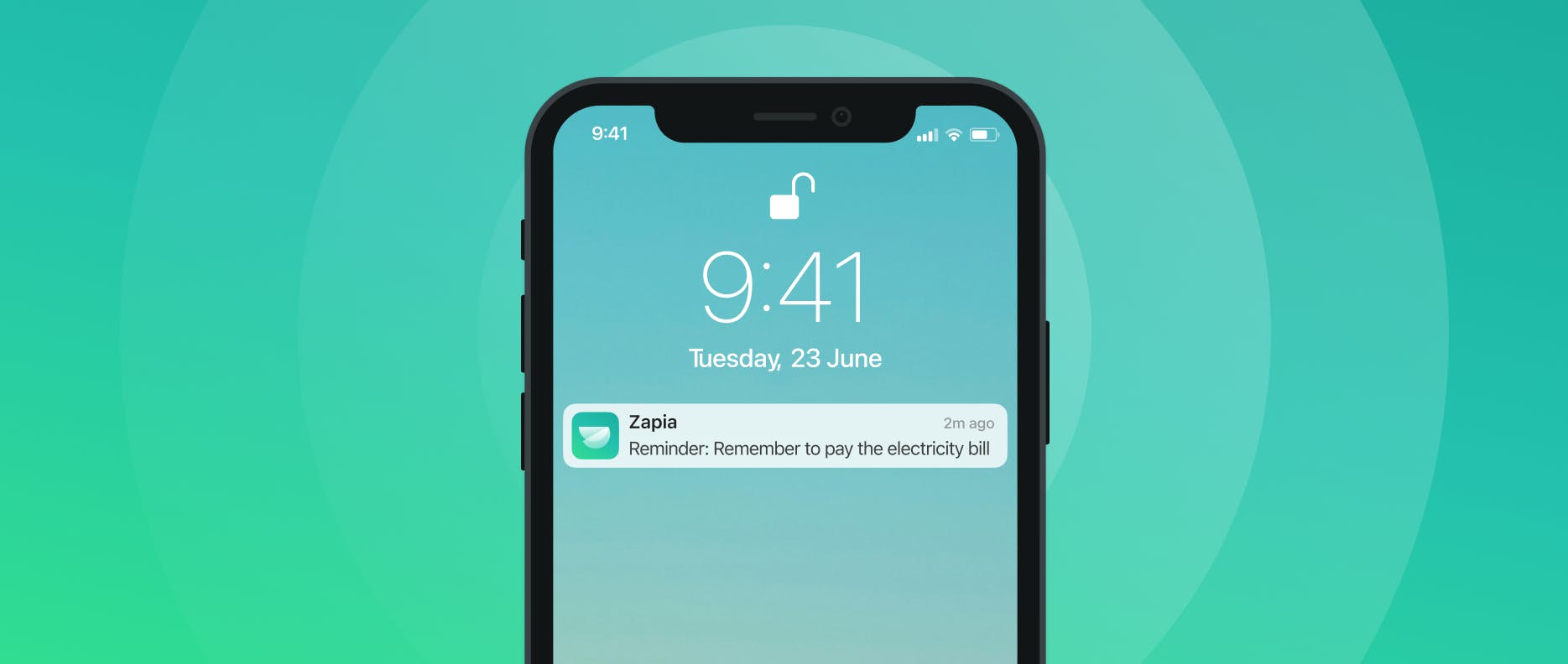Back to blog
October 2, 2024
How to Schedule Reminders on WhatsApp
Modern life is full of chaos and stress, and remembering all the things we need to do can be a real mess. But don’t worry, at Zapia AI, we’re here to save the day (or at least try). We read all your messages, and one of the most popular is: “I need reminders on Zapia now!” So, as your wishes are commands, you can now schedule reminders with our WhatsApp and in the App!
Giulianna Banquero
Marketing Operational Associate
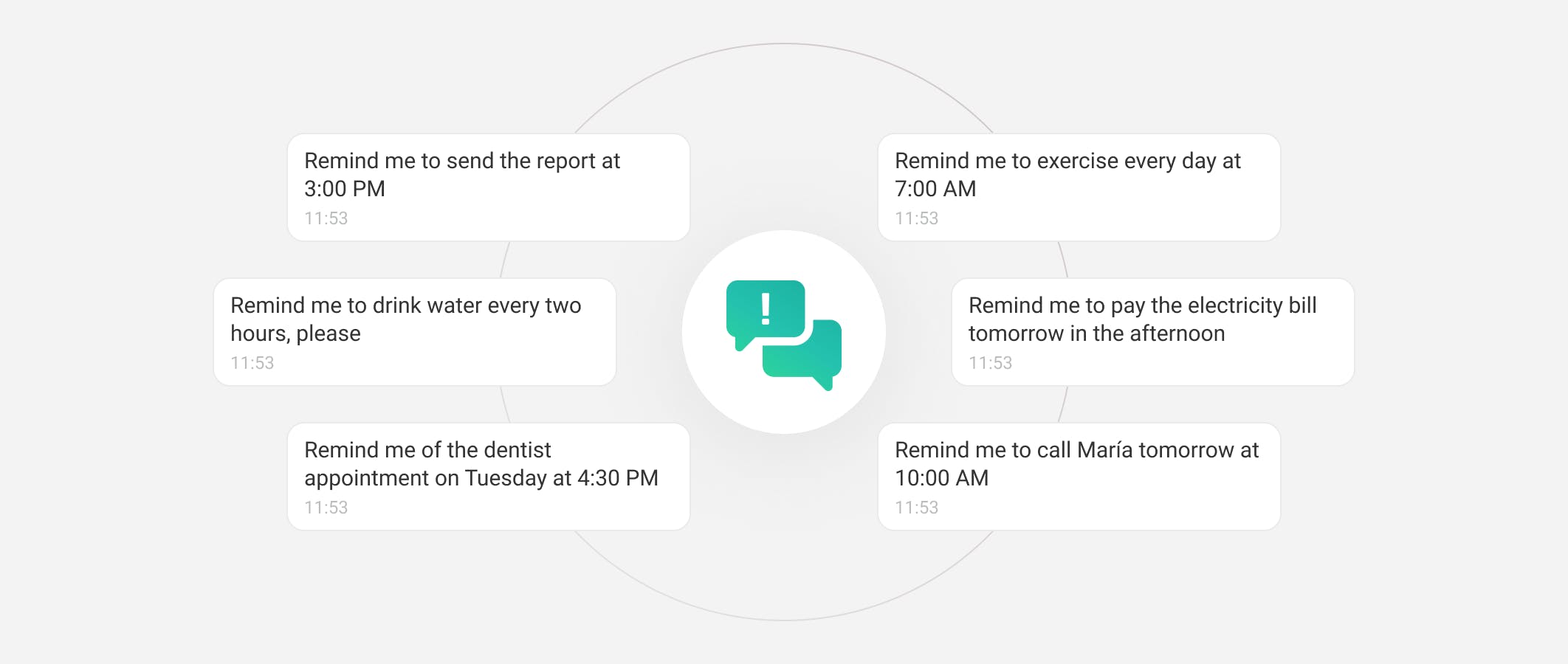
How to schedule a reminder?
It’s super easy! You just need to open the Zapia´s AI WhatsApp chat or the Zapia AI App and start the conversation:Once the chat is open, simply write what you want Zapia AI to remind you about.

And that’s it! Your reminder is scheduled; you no longer have to worry about remembering appointments, meetings, or event Zapia AI will take care of it. 🙂